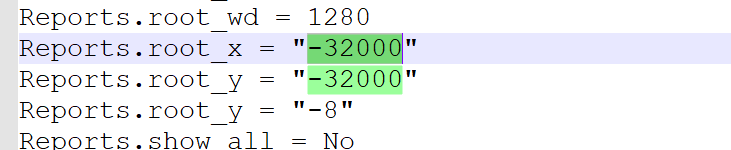Communication
Neural entrainment is the process by which brain responses become locked to and aligned with the sounds of speech. When speaker and listener really understood each other, their brain responses became coupled and were very similar. This is the idea related to communication and is discussed in great detail in the following article: https://ideas.ted.com/this-is-your-brain-on-communication/
Presentation is a complementing tool to share your ideas with others. A good presentation keeps the audience engaged and understand the idea one is trying to convey.
There are several layers of presentation:
- Language proficiency : Language proficiency is a must. This helps in building one’s confidence and on-stage presence. Proper selection of words does wonders.
- Meaningful content: The content should be such that most of the audience can relate to. A good research is a must while preparing content for presentation.
- Body language : People tend to drift away too soon if even if the most interesting of the ideas are delivered in dull manner.
- Effective Slides :This post is mainly related to the creation of slides to deliver the contents in a manner that is easy to grasp and help the audience be with you.
A very important thing to remember is the fact that slides are your aid. You are the presentation. This is discussed in the content above. Here I will be discussing about the slides.
One should not jump into slides creation from the very onset. The first objective is to do a thorough research and gather meaningful contents. Next, one should spend time on organization the content for presentation. Creating slides is the last activity.
Making Effective Slides
In this section, I will be discussing some useful tips for creating better slides.
- Fonts
The fonts should be so chosen that the text that represents the main ideas grabs the most attention
- Number of pages
The number of pages should be effectively T/2 ,plus or minus 1. Here T is the time that in minutes that one has got to present the slides, considering on spends an average of 2 minutes per slide. There can be fewer slides as well but that mostly works for people who have mastery over presenting things. Slides significantly more than T/2 are a big no.
- Images
A picture is worth thousands swords. One can decide to insert an image instead of making the slide verbose and then use it to discuss the ideas. Images also help in grabbing more attention.
- Other Titbits
Perform spell-checks, include branding logos or text, avoid vibrant colors ,etc.