A very basic FSG report can be created by following the steps as mentioned in the document attached below:
Oracle E-Business Suite and Fusion Applications
Learning is fun. Let's discover
A very basic FSG report can be created by following the steps as mentioned in the document attached below:
There is often a requirement to print dynamic logos in reports. The logos printed will vary as per the legal entity or the operating unit. The process is fairly simple if the number of the legal entities or operating units is very few. This can be achieved by using if-else blocks in report header or by creating a sub-template with logos as it content. However, if the number is high ,this approach is really time consuming. A simpler approach is to achieve it is discussed below assuming the legal entity as on of the report parameters.
Prerequisites:
Steps:
In the Alt Text Description enter the below text:
url:{//CP_IMAGE}
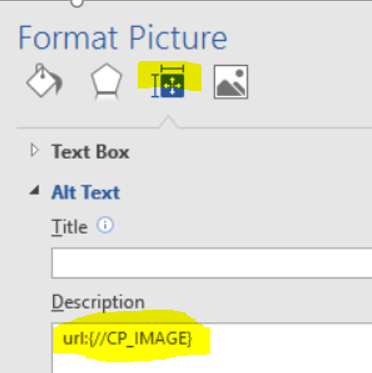
4. Create a Placeholder CP_IMAGE at report level with type as character.
5. The final step is to dynamically populate CP_IMAGE. To achieve this, add the below code in beforeReport Trigger.
SELECT prof.NAME legal_entity ,'${OA_MEDIA}/' || prof.legal_entity_identifier || '.gif' IMAGE ,prof.legal_entity_identifier INTO :cp_le ,:cp_image FROM xle_registrations reg ,xle_entity_profiles prof ,hr_operating_units ou ,hr_locations_all hrl ,fnd_territories_tl ter WHERE reg.source_table = 'XLE_ENTITY_PROFILES' AND reg.source_id = prof.legal_entity_id AND prof.legal_entity_id = ou.default_legal_context_id AND reg.location_id = hrl.location_id AND prof.legal_entity_id = :p_legal_entity AND ter.LANGUAGE = USERENV('LANG') AND ter.territory_code = hrl.country AND ROWNUM = 1;